VMSSes are Azure compute resources that you can use to deploy and manage a set of identical VMs.
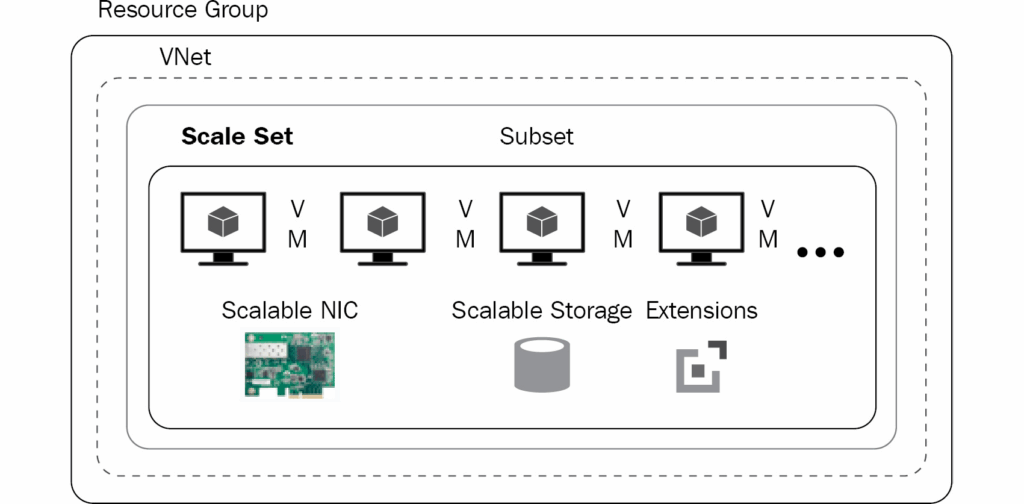
This enables these VMs to be load balanced using an Azure load balancer or an application gateway. The VMs could be either Windows or Linux VMs. They can run automated scripts using a PowerShell extension and they can be managed centrally using a state configuration
Many of Azure’s services already use VMSSes as their underlying architecture. Among them are Azure Batch, Azure Service Fabric, and Azure Container Service.
Availability sets related to VMSSes have five fault and update domains by default. VMSSes provide a model that holds metadata information for the entire set. Changing this model and applying changes impacts all VM instances. This information includes the maximum and minimum number of VM instances, the OS SKU and version, the current number of VMs, fault and update domains, and more.
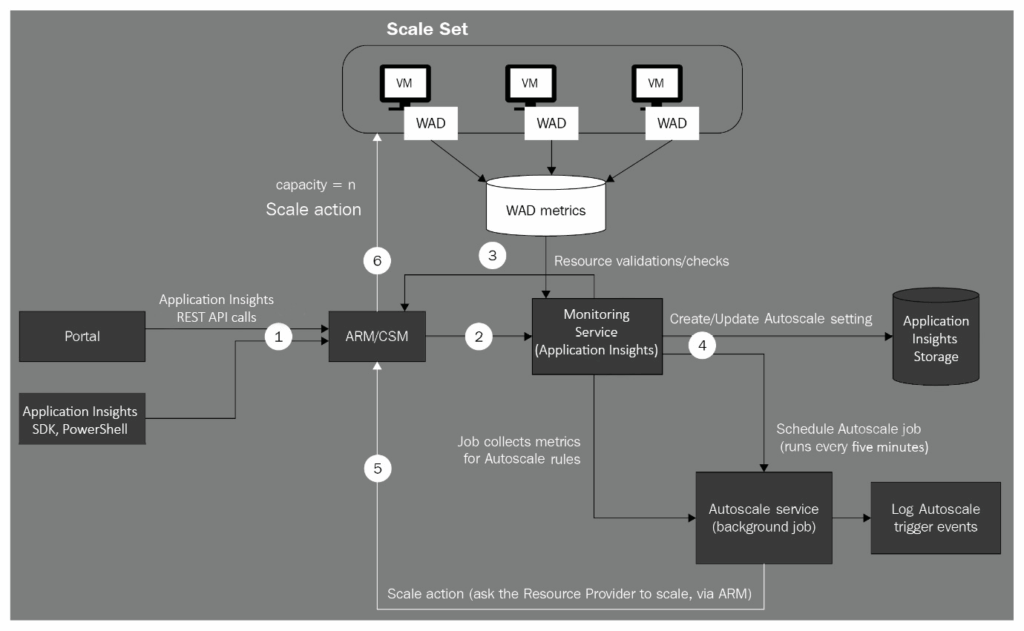
Application updates
Application updates in VMSSes should not be executed manually. They must be run as part of the release management and pipelines that use automation. Moreover, an update should happen one application instance at a time and not affect the overall availability and scalability of an application. Configuration management tools, such as Desired State Configuration (DSC), should be deployed to manage application updates. The DSC pull server can be configured with the latest version of the application configuration and it should be applied on a rolling basis to each instance.
Guest updates
Updates to VMs are the responsibility of the administrator. Azure is not responsible for patching guest VMs. Guest updates are in preview mode and users should control patching manually or use custom automation methods, such as runbooks and scripts.
Image updates
A VMSS can update the OS version without any downtime. OS updates involve changing the version or SKU of the OS or changing the URI of a custom image. Updating without downtime means updating VMs one at a time or in groups (such as one FD at a time) rather than all at once. By doing so, any VMs that are not being upgraded can keep running.