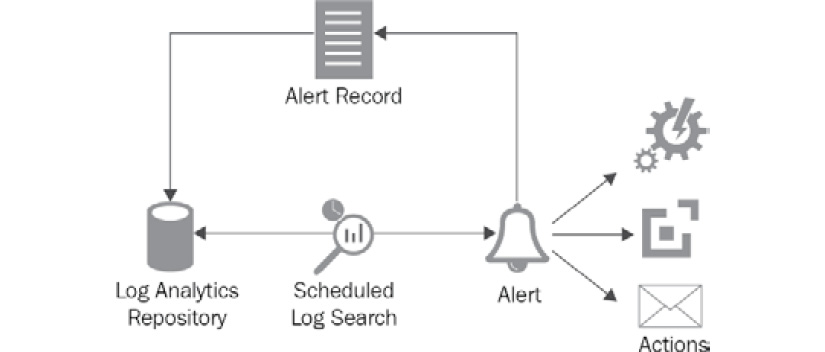Azure Monitor is a central tool and resource that provides complete management features that allow you to monitor an Azure subscription. It provides management features for activity logs, diagnostic logs, metrics, Application Insights, and Log Analytics. It should be treated as a dashboard and management resource for all other monitoring capabilities.
Azure Log Analytics
Azure Log Analytics enables the centralized processing of logs and generates insights and alerts from them. Activity logs, diagnostic logs, application logs, event logs, and even custom logs can send information to Log Analytics, which can further provide rich reporting, dashboarding, and analytics capabilities to get insights from incoming data and act on them
Logs
A Log Analytics workspace provides search capabilities to search for specific log entries, export all telemetry data to Excel and/or Power BI, and search a query language called Kusto Query Language (KQL), which is similar to SQL.
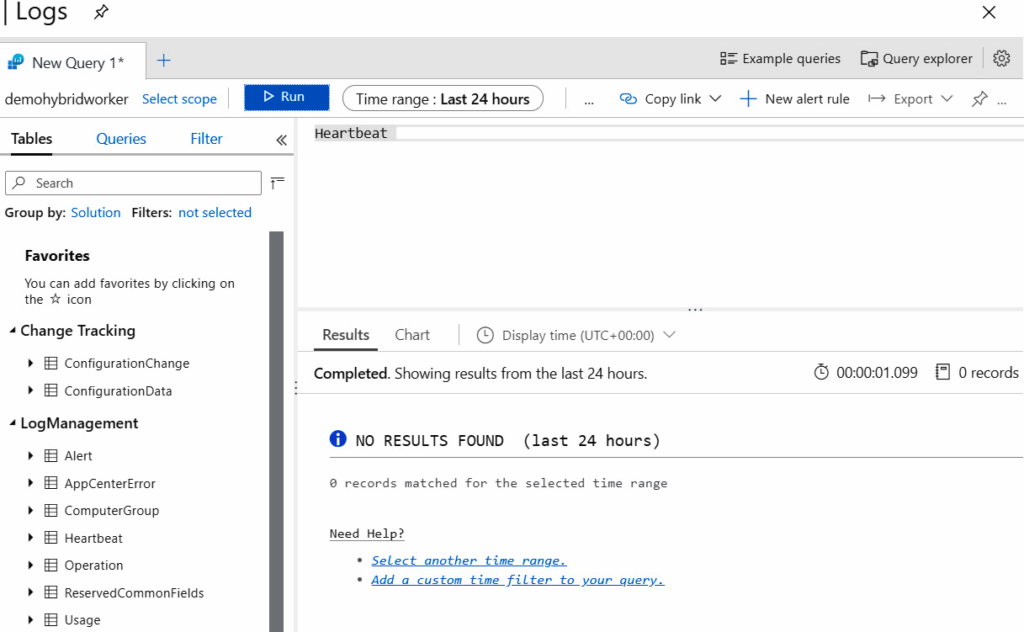
Solutions in Log Analytics are further capabilities that can be added to a workspace, capturing additional telemetry data that is not captured by default. When these solutions are added to a workspace, appropriate management packs are sent to all the agents connected to the workspace so that they can configure themselves to capture solution-specific data from VMs and containers and then send it to the Log Analytics workspace.
Alerts
Log Analytics allows us to generate alerts in relation to ingested data. It does so by running a pre-defined query composed of conditions for incoming data. If it finds any records that fall within the ambit of the query results, it generates an alert.